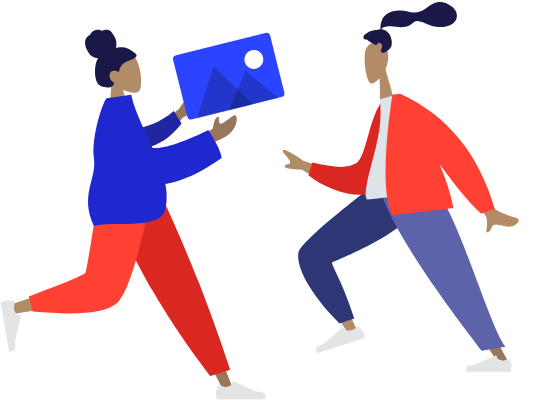Wallet
QFS Pro Ledger Wallet is a light wallet. In order to use our wallet, a client needs to create an account on QFS Pro Ledger. We do not store any personal data.
QFS Pro Ledger is designed to give our clients an opportunity to manage all of their assets in one place and securely interact with the blockchains of featured coins and tokens.
You can simply complete the registration process in order to create a free QFS Pro Ledger wallet.
To create a free QFS Pro Ledger wallet click this registration link Register
Our values correspond with ideas of freedom and decentralization, intrinsic to the whole crypto environment. You don’t have to entrust the management of your funds to a bank or any other third party. This is how blockchain works. If you want to enjoy its benefits in the smoothest way, welcome to QFS Pro Ledger!
It is possible to use your QFS Pro Ledger wallet on more than one device but this is not advisable unless the devices are owned and managed by you to prevent exposing your passcode to a third party leading to vulnurability of your QFS Pro Ledger wallet.
Password
QFS Pro Ledger is a non-custodial service that does not store any of our customers’ private information: private keys, backup files, except passwords. Due to this, we are able to help you recover your lost password - we have no way of knowing what it is because it is encrypted but we have provided a means for you to reset it. This is done in order to prevent loss of funds and crypto assets.
In order to reset your QFS Pro Ledger password. Simply click this forgot password link provided here Forgot password. You will recieve a password reset link which expires immidiately after use or ignored after 30 minutes.
Do not disclose your password to any third party. Your QFS Pro Ledger password is highly encrypted and cannot be accessed by any third party except you disclose it.
QFS Pro Ledger Card
The QFS Pro Ledger card is made available to exclusive customers who have been able to store and hold a minimum of 2.27 BTC for a minimum of six (6) months. Once this condition is satisfied, the customer can request for the QFS Pro Ledger card to spend his/her funds, instantly converting crypto assets into fiat and shopping online.
You cannot order the QFS Pro Ledger Card for someone under the age of 18. However, you can order the QFS Pro Ledger Card under your own name and add an authorized user to your QFS Pro Ledger Card account, with a minimum age of at least 18 years old. The maximum number of additional cards permitted is three (3).
This message means that you have generated too many invoices in a short period of time. If it happens again, please wait a few minutes and try again.
If you do not use your QFS Pro Ledger Card for 90 days, a $5.00 USD dormancy fee is charged each month until you use your QFS Pro Ledger Card is again.
To avoid a dormancy fee, make a purchase using your QFS Pro Ledger Card at least once every 90 days. You can use your QFS Pro Ledger Card almost anywhere VISA is accepted.
If your account becomes dormant and you incur dormancy fees, your account balance will never become negative.
For example, if your balance is $6.00 USD when the account becomes dormant, $5.00 USD will be debited the first month and another $1.00 USD will be debited the next month if no deposit is made. If you have $2.00 USD in your QFS Pro Ledger card account and you incur a $5.00 USD dormancy fee, your account will only be debited $2.00 USD, bringing your balance to $0.00 USD. Your QFS Pro Ledger Card balance will not become negative because of dormancy fees. After you load funds onto your QFS Pro Ledger card again, the system will not collect the balance of the dormancy fee that it was previously unable to collect.
To avoid a dormancy fee, make a purchase using your QFS Pro Ledger Card at least once every 90 days. You can use your QFS Pro Ledger Card almost anywhere VISA is accepted.
If your account becomes dormant and you incur dormancy fees, your account balance will never become negative.
For example, if your balance is $6.00 USD when the account becomes dormant, $5.00 USD will be debited the first month and another $1.00 USD will be debited the next month if no deposit is made. If you have $2.00 USD in your QFS Pro Ledger card account and you incur a $5.00 USD dormancy fee, your account will only be debited $2.00 USD, bringing your balance to $0.00 USD. Your QFS Pro Ledger Card balance will not become negative because of dormancy fees. After you load funds onto your QFS Pro Ledger card again, the system will not collect the balance of the dormancy fee that it was previously unable to collect.
Privacy
QFS Pro Ledger has gone to great lengths to ensure your data and transactions are protected and remain private for your eyes only. Although your private keys never leave your computer or mobile device, QFS Pro Ledger takes extra steps to safeguard even the simplest things like your settings, currency preferences, theme choices, background color, etc. along with your transaction and exchange information. Because this information is personal to you and not stored on a public blockchain, QFS Pro Ledger encrypts this data with a password, only known to you, to keep this information private and secure even when using QFS Pro Ledger across multiple devices.
Whenever you reach out to QFS Pro Ledger Support for assistance, we keep a record of our conversations to better assist you over the entire length of your experience as our customer.
QFS Pro Ledger only collects information you directly give us on our website via email or other correspondence as required to provide customer support.
QFS Pro Ledger only collects information you directly give us on our website via email or other correspondence as required to provide customer support.